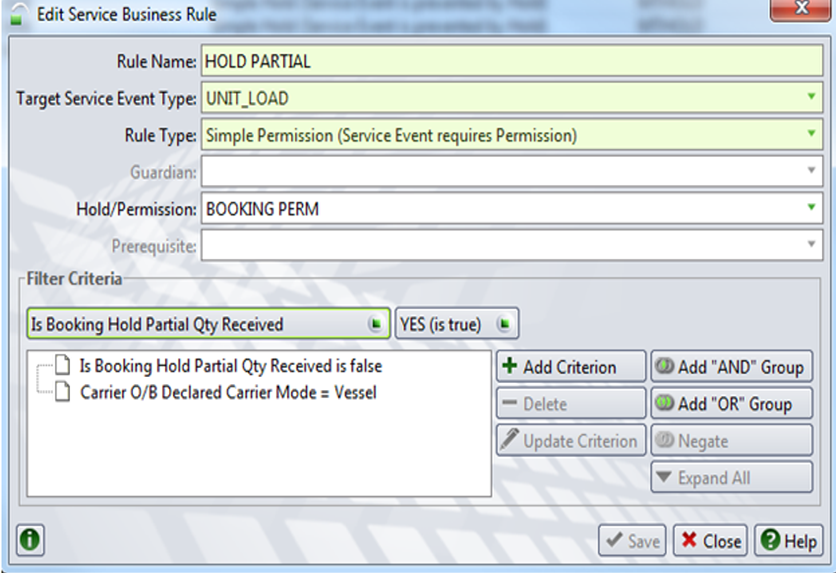
You can configure N4 to prevent the loading of containers until all of the containers against the booking/rail order are received at the terminal. This is accomplished by defining a service business rule that applies a permission to the units associated with a booking or rail order that has the Hold Partials check box selected. This permission prevents loading of any containers prior to receiving the full booking quantity.
When configured, N4 applies the permission to the units received in the yard for the booking or rail order until the quantity has been filled. Once the tally in equals the quantity, N4 automatically removes the permissions from the units. Alternatively, you can grant the permission on the unit as needed.
When you post the Rail Consist (418) EDI message and if one of the bookings for a particular container in the message is full (order quantity <= units received or advised against booking), N4 does not process the remaining containers in the batch and displays a detailed error message. This error message specifies the booking order that is full. In addition, N4 allows you to repost the same Rail Consist (418) EDI message after increasing the order quantity.
To configure the partial holds feature:
In the Hold/Permission Type form, define a permission for the unit entity for this feature, such as a BOOKING PERM permission.
If you are using this feature for rail order, you need to define a separate permission for rail orders.
In the Service Business Rule form, define a service business rule for this feature, such as a HOLD PARTIAL service rule, with the following:
Target Service Event Type set to UNIT_LOAD.
Rule Type set to Simple Permission. If you set it to Permission on Guardian, the permission appears on all bookings and rail order by default. Because the service being prevented is unit entity based, we recommend using Simple Permission.
Hold/Permission set to the permission you created in step 1.
For this service business rule, define filter criteria with "Is Booking Hold Partial Qty Received is false" and "Carrier O/B Declared Mode = Vessel".
If you are using this feature for rail orders, you need to define a separate service business rule for rail orders with "Carrier O/B Declared Mode = Rail".
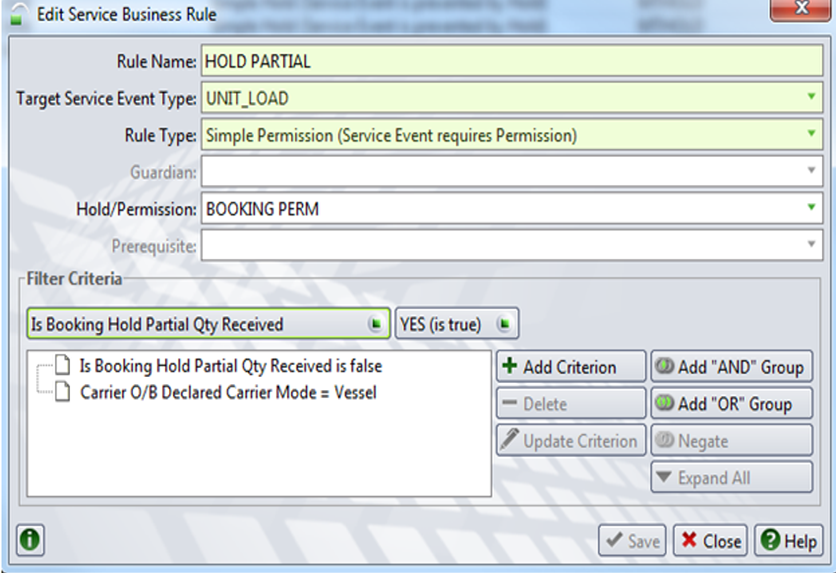
The "Is Booking Hold Partial Qty Received" field is a computed field for the unit. N4 sets this field to false when the unit’s booking or rail order has the Hold Partials check box selected and the order's tally in is less than the quantity.
In the Booking (on page 1) or Rail Order form, select the Hold Partials check box.